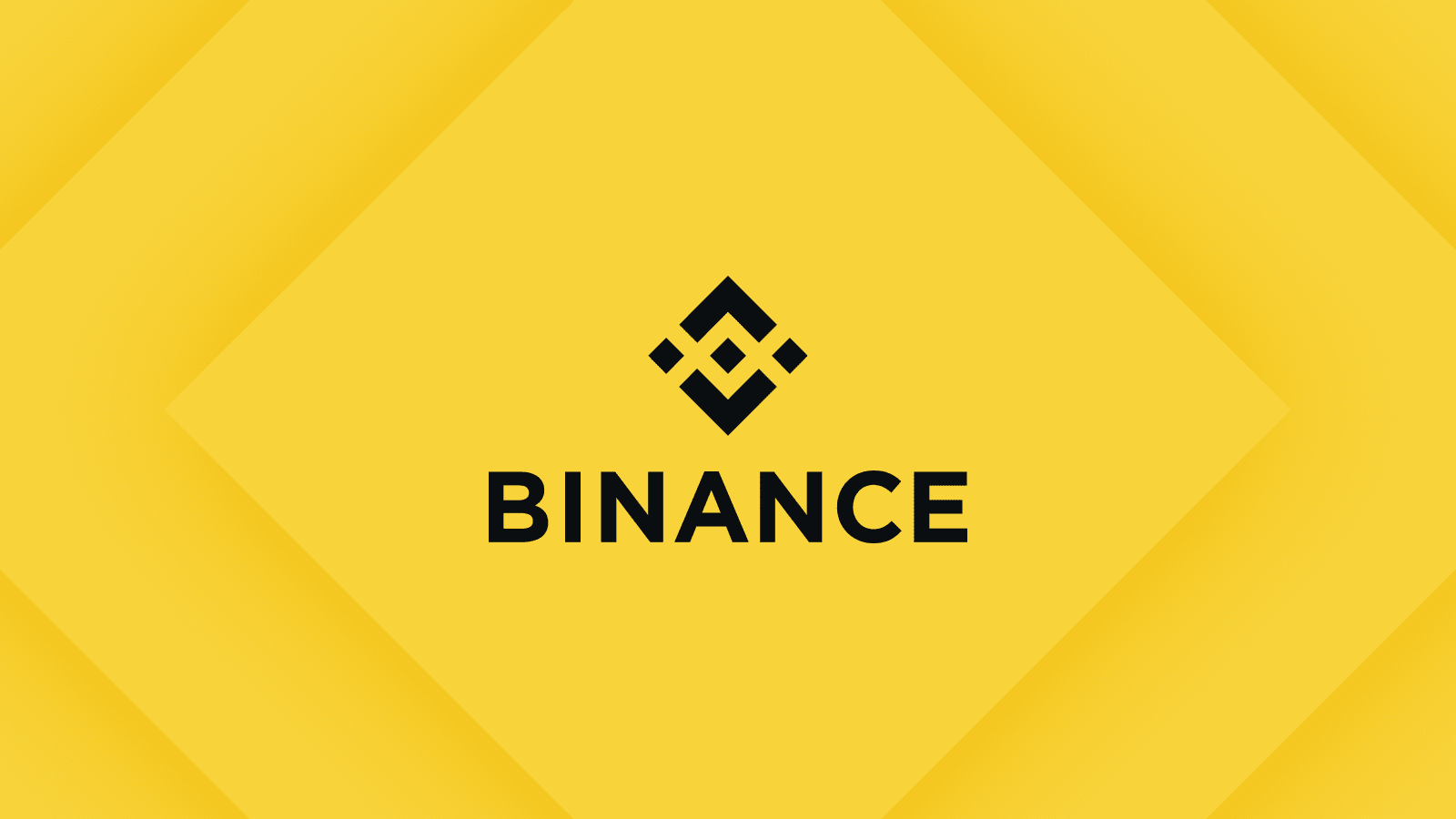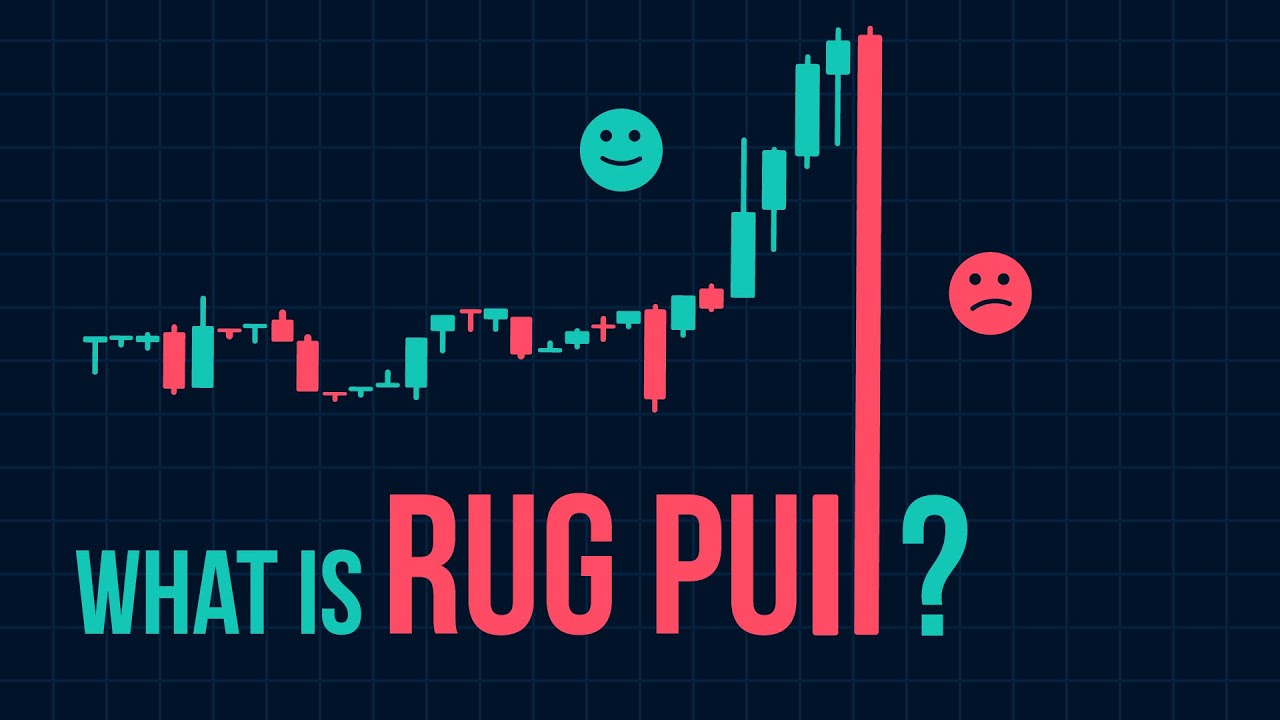How to Use Binance Like a Pro
Binance has established itself as the world’s largest cryptocurrency exchange by trading volume, offering a vast array of features that can be overwhelming for newcomers. This guide will help you navigate Binance’s ecosystem like a professional trader, from account optimization to advanced trading strategies.
Getting Started: Optimizing Your Binance Account
Account Security Fundamentals
Before diving into trading, secure your account properly:
- Enable Advanced Verification
- Complete KYC verification to unlock higher withdrawal limits
- Verify your identity (Intermediate verification)
- Complete address verification (Advanced verification)
- Implement Maximum Security
- Enable Two-Factor Authentication (Google Authenticator preferred over SMS)
- Set up Anti-Phishing Code in your email settings
- Enable Address Management Whitelisting
- Configure Withdrawal Whitelist Address feature (24-hour delay on new addresses)
- Consider using a hardware security key (YubiKey)
- Configure API Settings (for advanced users)
- Create restricted API keys when connecting to third-party services
- Enable IP restrictions for API access
- Regularly audit connected applications
Funding Your Account Efficiently
- Compare deposit methods for lowest fees
- Bank transfer (ACH/SEPA) typically has lowest fees but longer processing
- Credit/debit card offers instant purchases but with higher fees
- P2P trading can offer competitive rates in some regions
-
Consider using Binance Pay for zero-fee crypto deposits from other users
- Understand deposit timeframes:
- Crypto deposits: Varies by blockchain (BTC: ~30 minutes, ETH: ~5 minutes)
- Fiat deposits: 1-3 business days for bank transfers
Navigating Binance’s Trading Interfaces
Binance Spot Interface Mastery
- Select the Right Trading View:
- Basic: Streamlined interface for beginners
- Classic: Full-featured trading with essential tools
- Advanced: Complete toolset for technical analysis
- Customize Your Trading Dashboard:
- Add favorite trading pairs to watchlist
- Set up price alerts for important levels
- Configure chart indicators based on your strategy
- Save multiple chart layouts for different scenarios
- Order Types Every Pro Should Master:
- Market Order: Instant execution at current price
- Limit Order: Set specific price for execution
- Stop-Limit Order: Set trigger price and limit price
- OCO (One-Cancels-the-Other): Combines stop-limit and limit order
- Post Only: Ensures your order provides liquidity with maker fees
- Using Advanced Trading Tools:
- Trading view indicators (RSI, MACD, Bollinger Bands)
- Drawing tools for trendlines and Fibonacci retracements
- Depth chart analysis to identify support/resistance levels
- Time segmented volume analysis
Utilizing Binance Futures Effectively
- Understanding Contract Types:
- USDT-M Perpetual Contracts (quoted and settled in USDT)
- COIN-M Perpetual Contracts (quoted and settled in cryptocurrency)
- Risk Management Settings:
- Set appropriate leverage (lower is safer)
- Configure cross/isolated margin mode
- Use stop loss and take profit orders
- Understand liquidation prices
- Advanced Futures Features:
- Hedge Mode vs. One-way Mode
- Position information analysis
- Funding rate strategies
- Auto-deleveraging indicators
Exploring Other Trading Products
- Binance Margin: Trading with borrowed funds
- Binance Earn: Staking, savings, and yield farming
- Binance Pool: Mining pool services
- Binance NFT: NFT marketplace
- Liquid Swap: Automated market maker service
Pro Trading Strategies on Binance
Grid Trading Strategy
Binance offers automated grid trading bots:
- Set upper and lower price boundaries
- Define number of grids (buy/sell orders)
- The bot automatically buys low and sells high within your range
- Works best in sideways/ranging markets
- Configure through the “Trading Bot” section
Dollar-Cost Averaging with Auto-Invest
- Navigate to “Earn” > “Auto-Invest”
- Set up recurring purchases (daily, weekly, or monthly)
- Choose single assets or pre-made portfolios
- Configure investment amount and payment method
Liquidity Farming
- Go to “Earn” > “Liquid Swap”
- Provide liquidity to trading pairs
- Earn transaction fees and farming rewards
- Monitor impermanent loss exposure
Staking and Launchpad Participation
- Use “Locked Staking” for higher APYs on long-term holds
- Stake BNB to participate in Launchpad token sales
- Calculate lockup opportunity costs vs. potential gains
Optimizing Trading Costs
Understanding Binance Fee Structure
- Maker vs. Taker Fees:
- Maker: Adding liquidity to the order book
- Taker: Removing liquidity from the order book
- Fee Reduction Methods:
- Hold BNB for 25% trading fee discount
- Increase your trading volume to reach VIP levels
- Use referral links for kickbacks
- Participate in fee promotions
Strategic Trading to Minimize Costs
- Use limit orders instead of market orders when possible
- Consider trading during off-peak hours for better execution
- Batch transactions to minimize withdrawal fees
- Utilize BNB for paying fees (automatic option in settings)
Data-Driven Trading with Binance Tools
Using Binance Analytics
- Binance Information:
- Market trends and analysis
- Token financial metrics
- Project research
- Trading Analytics:
- Personal trading history analysis
- Profit/loss calculation
- Performance metrics by asset
- Market Indicators:
- Funding rate analysis
- Long/short ratio monitoring
- Open interest tracking
- Options volume analysis
Third-Party Tools Integration
- TradingView advanced charts
- CoinMarketCap portfolio tracking
- API connections to portfolio trackers
Troubleshooting Common Issues
- Stuck transactions: Contact customer support with TXID
- Failed verification: Resubmit with clearer documentation
- Login issues: Use backup 2FA methods or support ticket
- Market orders not executing at expected price: Understand slippage in volatile markets
Risk Management Best Practices
- Never invest more than you can afford to lose
- Use stop losses consistently
- Consider position sizing based on portfolio percentage
- Keep detailed records of all trades for tax purposes
- Regularly take profits into stablecoins during bull markets
Mobile Trading Optimization
- Use Binance app widgets for quick market monitoring
- Set up price alerts for key levels
- Configure bio-authentication for secure access
- Consider Binance Lite mode for simpler interface
By implementing these advanced techniques and best practices, you’ll be able to utilize Binance’s extensive feature set like a professional trader. Remember that consistent profitability comes from discipline, continuous learning, and proper risk management—not from chasing quick gains or overleveraging positions.
Whether you’re swing trading, day trading, or building a long-term portfolio, the key to success on Binance is understanding the tools available and using them strategically to execute your personal investment plan.